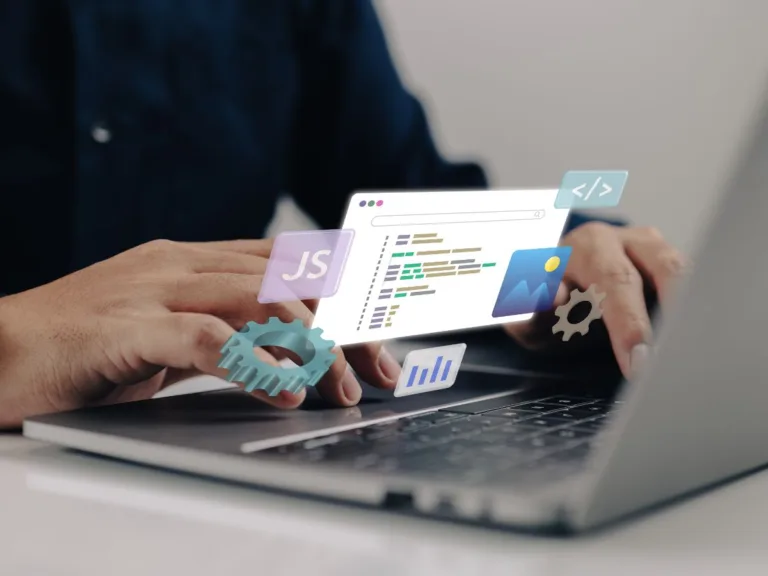Strategies for Improving User Experience on Your Small Business’s Website
As the driving force behind your digital presence, a carefully designed website is quintessential in meeting the sophisticated demands of today’s market. When crafting a successful website for small businesses, remember, every click and scroll counts. Whether you’re brainstorming small business website design or revamping existing digital properties, enhancing the user experience (UX) is not just a trend—it’s an imperative. You’re not just putting a website out there; you’re setting up a virtual welcome mat, inviting potential customers to experience what your brand is all about. In a world where first impressions are made online, ensure yours counts.
Key Takeaways
- Importance of captivating UX for customer retention and conversion.
- Seamless navigation as a cornerstone of effective website design.
- Responsive design’s role in providing a consistent experience across devices.
- How strategic design enhances your brand’s credibility and loyalty.
- Utilization of user feedback to refine and elevate your site’s performance.
- Website loading speed: the silent killer of user satisfaction.
- The balance between aesthetic appeal and functional simplicity.
Understanding the Importance of User Experience
Embarking on the journey to enhance the user experience (UX) of your small business website can be transformative, setting you apart in a competitive digital landscape. UX encompasses everything from the ease of navigation to the emotional responses evoked when users interact with your site. By prioritizing UX, you not only bolster the user-friendliness of your website but also fine-tune your digital strategy to increase customer engagement and loyalty.
What is User Experience and Why Does it Matter?
User experience is the overall impression left on a user when interacting with your website. It reflects how straightforward and enjoyable your website is to use. High-quality UX is integral in creating a positive connection with your audience, reinforcing trust, and enhancing brand loyalty. In an era where consumers have limitless options at their fingertips, a stellar user experience on your small business website is no longer merely optional—it’s essential in captivating and retaining customers.
The Impact of UX on Your Small Business Reputation
In the small business arena, your online reputation is your most valuable asset. A user-friendly website design is your frontline of defense in building a robust digital persona. Customers who relish in seamless online experiences are more likely to endorse your brand, share their positive interactions on social media, and return for repeat engagements, effectively becoming advocates for your business. Conversely, a convoluted UX can tarnish your reputation, pushing potential customers toward your competitors.
UX as a Competitive Advantage
Empowering your website with exceptional UX is a strategic lever for outshining competitors. Intuitive and user-friendly website design tactics are not just about making your site look good; they’re about crafting an environment that resonates with users on a functional and emotional level. Empathy in design—understanding and anticipating user needs—forges a path for small businesses to deliver unrivaled digital experiences that cement your place as a leader in your niche.
Remember, enhancing UX for small business websites generates more than just aesthetic appeal—it forges a direct route to increasing user satisfaction and elevates your overall business success.
SEO-Friendly Website Design Principles
In the quest for optimizing user experience for business websites, embracing SEO-friendly website design principles is non-negotiable. By weaving SEO into the very fabric of your site’s design, you grant your business the twin advantage of enhanced user experience and increased search engine visibility.
SEO isn’t confined to the realm of keywords. It encompasses an array of design elements, each contributing to a holistic user-centric approach. This dovetails with Google’s ever-evolving algorithm, which is designed to reward websites that provide value and a stellar user experience. Let’s examine the pivotal design elements that can boost your website’s SEO stature.
- Mobile Responsiveness: Ensure your site is fully optimized for mobile devices, enhancing accessibility and engagement.
- Site Speed: Focus on quick load times to reduce bounce rates and keep users satisfied.
- Intuitive Navigation: Facilitate a seamless browsing experience with clear, easy-to-follow menus and site structure.
- Quality Content: Craft valuable, original content that addresses user needs and holds their attention.
- Visual Hierarchy: Employ an aesthetically pleasing design with logical layout and use of colors to guide user interaction.
- Meta Tags: Utilize effective meta titles and descriptions to improve click-through rates from search engine results pages.
Tick these boxes, and you’re well on your way to a website that’s as SEO-friendly as it is user-focused. But to illustrate these principles more concretely, consider the comparative table below. It’s designed to provide a clear snapshot of how SEO-centered design directly benefits both your business and your users.
| SEO Design Element | Benefits for Your Business | User Experience Enhancements |
|---|---|---|
| Mobile Responsiveness | Better search rankings in mobile searches | Usability on any device |
| Quick Load Times | Lower bounce rates, higher user retention | Immediate information access |
| Clear Navigation | More page views, improved engagement | Frictionless discovery of content |
| Quality Content | Attracts backlinks, boosts domain authority | Relevant, informative, and engaging content |
| Logical Visual Hierarchy | Guides users to conversion points | Intuitive content interaction |
| Effective Meta Tags | Higher search rankings, improved CTR | Clear expectations of page content |
Remember, each SEO principle applied to your site’s design synergistically enhances the overall experience for the user, subsequently solidifying your online presence. By adhering to these guidelines, you’re setting the stage for a vibrant and robust digital ecosystem centered around user satisfaction and SEO performance.
Strategies for Small Business Website Design and User Experience
Embarking on the creation of an effective small business website layout starts with understanding the core principles that make your website not just a digital placeholder, but a hub for visitor engagement and customer conversion. An intuitive, user-friendly website design is a cornerstone of these strategies, aimed at providing a seamless experience that aligns with the unique needs and behaviors of your target audience.
Analyzing Your Target Audience
Before diving into the design process, take time to analyze who your target audience is. Consider their demographics, behaviors, needs, and digital savvy. This knowledge will guide your design choices and ensure that the website appeals directly to the people you most want to reach. It’s about crafting a digital environment where your audience feels understood and at ease.
Incorporating Responsive Design
In today’s mobile-first world, responsive design is a must-have feature for any website. A responsive website automatically adjusts to fit the screen size on which it’s being viewed, whether it’s a desktop monitor, smartphone, or tablet. This adaptability is crucial in providing a consistent user experience across various devices, which in turn, contributes positively to your site’s ranking in search engine results.
Utilizing Clear Navigation Structures
A clearly structured navigation is like a map to your treasure—it guides visitors to the content they’re seeking without hassle or confusion. Strategic placement of menu items and a well-thought-out hierarchy ensure that time spent on your website translates into a productive and satisfying user experience. Good navigation design not only supports usability but also reinforces the architecture of your site in ways that search engines favor, boosting your SEO performance.
Optimizing Website Speed for Enhanced User Satisfaction
In the digital realm where patience is scarce and speed is king, optimizing your business website’s load time is crucial for keeping visitors engaged and satisfied. A swift website fosters a positive user experience, ultimately contributing to higher retention rates and conversions. Engage with essential speed optimization techniques, utilize robust tools for performance monitoring, and learn the savvy method of image compression to keep your digital doors swinging open seamlessly.
Essential Speed Optimization Techniques
Effective website speed optimization starts with clean, efficient coding. Minimizing the use of unnecessary characters in your site’s code can drastically reduce file sizes and speed up loading times. Implement content delivery networks (CDNs) to distribute your content globally and bring it closer to your users, thus reducing latency. Employ caching strategies to store frequently accessed resources on users’ devices, leading to speedier access upon return visits. By adeptly applying these methods, your website becomes a streamlined platform that exhibits both performance and reliability.
Tools for Monitoring Website Performance
Regularly monitoring your website’s performance is imperative for maintaining an optimal user experience. Tools such as Google PageSpeed Insights, GTmetrix, and Pingdom offer detailed insights into how your website performs and provide actionable recommendations for improvement. These tools assess various aspects of your site, such as server response time and page render speed, enabling you to identify bottlenecks and areas that require attention. Stay informed and proactive—ensure your website’s performance shines consistently and your users’ satisfaction remains high.
Reducing Load Time Through Image Compression
Images are often the heaviest components of web pages, and their size can significantly impact site speed. Applying image compression is a potent way to reduce load times without compromising visual quality. Utilize modern image formats like JPEG 2000, JPEG XR, or WebP that provide superior compression and quality characteristics compared to traditional formats. Tools such as Adobe Photoshop, TinyPNG, or Squoosh offer user-friendly interfaces and robust algorithms for optimizing your images, achieving the balance between aesthetics and efficiency that is key to optimizing user experience for business websites.
Creating Content That Resonates with Your Visitors
When it comes to small business website design tips, there’s perhaps nothing more critical than the development of content that speaks directly to your audience’s heart. Engrossing, topically relevant content can be the deciding factor that converts a casual visitor into a loyal customer. Through earnestly crafting a successful website for small businesses, you learn the significance of addressing your visitors’ challenges, interests, and delivering value through your content.
Engaging content is a multifaceted creature, evolving with the needs and preferences of your audience. Consider these strategies when developing your content plan:
- Understand Your Audience: Dive deep into your target market. What resonates with them? What are their common questions, concerns, or pain points?
- Answer The Why: Clearly articulate why your product or service is their best choice, and how it can ameliorate their challenges.
- Educate and Inform: Be a rich source of knowledge for your customers, creating well-researched and informative content that addresses their interests.
- Storytelling: Forge a tangible human connection using storytelling, to make complex information relatable and memorable.
- Consistency is Key: Regularly update your site with fresh, relevant content that keeps users returning for more insights and information.
- Visual Elements: Infuse your content with relevant images, infographics, and videos to break up text and add a dynamic layer to the information.
- Feedback-Focused: Utilize customer feedback to tailor your content strategy, making it more adaptive and user-centric over time.
By placing content at the very heart of your website, you ensure visitors not only find what they’re looking for but also discover reasons to stay longer and engage more profoundly with your brand. Remember, content isn’t just about what you say; it’s about how you say it, and ultimately, how it resonates with those you’re speaking to.
Designing for Accessibility: Reaching a Wider Audience
Enhancing UX for small business websites entails more than just aesthetic appeal and navigational ease—it also involves building an accessible online environment. In integrating best practices for small business website design, accessibility shouldn’t be an afterthought but a key component of your overall strategy. By doing so, you open your digital doors to a wider audience, including those with disabilities, ensuring that everyone can interact with your business online.
The Basics of Web Accessibility
At the heart of web accessibility lies the principle of inclusion. It’s about ensuring that your digital experience is usable by people of all abilities and disabilities. This comprises a range of aspects including the compatibility with assistive technologies like screen readers, keyboard navigation for those who cannot use a mouse, and content that can be understood by users with cognitive disabilities. Familiarizing yourself with these concepts is the first step in creating a website that genuinely caters to everyone.
Accessibility Guidelines for Small Business Websites
Guidelines such as the Web Content Accessibility Guidelines (WCAG) provide a framework for making web content more accessible. They are divided into three levels of compliance: A, AA, and AAA. For most small business websites, aiming for at least AA compliance is a good practice. This touches on elements such as color contrast ratios, text alternatives for non-text content, and captions for audio and video. Following these guidelines is not just a matter of ethics or legality; it also reflects on the inclusivity of your brand.
Making Your Site Inclusive for All Users
Inclusivity in web design proffers a multitude of benefits, from expanding market reach to fortifying brand reputation. By ensuring your website adheres to established accessibility standards, you create an environment where all users have equal access to information and functionality. Enabling customization of font sizes, providing descriptive link texts, and ensuring consistent navigation are just a few ways to make your site more inclusive. It’s about making everyone feel welcome to your digital space, thereby fostering an inclusive brand culture.
Below is a concise table highlighting key accessibility features, their benefits to users, and how they contribute to a better overall user experience for your small business website:
| Accessibility Feature | Benefit to Users | UX Enhancement |
|---|---|---|
| Alternative Text for Images | Enables screen reader users to understand image content | Provides context and aids comprehension for all users |
| Keyboard Navigation | Allows navigation without a mouse | Improves usability for all users, especially on mobile devices |
| Captions and Transcripts | Makes audio and video content accessible to deaf users | Supports content comprehension in sound-sensitive environments |
| High Contrast Color Scheme | Assists users with visual impairments | Enhances readability and focus for users in various lighting conditions |
| Consistent Navigation | Facilitates orientation for users with cognitive disabilities | Promotes an intuitive flow through the website for all users |
| Descriptive Link Text | Offers context for the link’s destination | Clarifies expectations reducing navigation errors and frustration |
By incorporating these practices into your small business website design, you enrich the user experience for everyone, demonstrating commitment to diversity and inclusion—a hallmark of modern, customer-centric business ethos.
Utilizing Visual Hierarchy to Guide User Behavior
In the context of designing a website, visual hierarchy assumes a pivotal role in providing direction and fluency to the user’s journey. Empowering a website with a dynamic, user-friendly design is instrumental in crafting a successful website for small businesses. Through the astute arrangement of visual elements, you can guide your visitor’s attention, prompting them to take the desired actions intuitively. Let’s delve into the intricacies of visual hierarchy and how it can enhance your website’s user experience.
Defining Visual Hierarchy
Visual hierarchy refers to the arrangement and presentation of elements on a web page in such a way that it signifies their order of importance. The human eye is naturally drawn to certain patterns and contrasts, and by leveraging these tendencies, you can create a path for visitors to follow. This not only streamlines the experience but also assists in prioritizing the content you wish to showcase prominently.
Implementing Effective Visual Strategies
How you implement visual hierarchy can be the determining factor between a user-friendly website and one that is challenging and non-intuitive. The strategic use of size, color, texture, and spacing plays a considerable part in this. Large headers typically attract attention first, followed by smaller sub-headings, images, and then body text. By clearly distinguishing these various elements, you navigate your users through the content methodically and effectively.
Use of Color and Contrast to Enhance UX
Color and contrast are not solely for aesthetic appeal—they are fundamental components of visual hierarchy that affect usability and user experience. Optimal contrast ensures readability and focus, while a well-conceived color scheme can draw attention to key aspects such as calls-to-action and can even evoke emotional responses that align with your brand message. The wise use of these elements contributes to user-friendly website design tactics that underpin the success of small businesses online.
| Design Element | Function in Visual Hierarchy | User Behavior Impact |
|---|---|---|
| Size | Draws attention based on element magnitude | Guides user to start from most significant information |
| Color | Highlights vital areas and induces emotional resonance | Encourages interaction with key features and brand connection |
| Texture & Patterns | Adds depth to draw interest or signify interactivity | Increases user engagement and time spent on specific content |
| Whitespace | Allows for content breathing room, reducing clutter | Improves concentration on the available content and elements |
For the entrepreneur aiming to create an impactful digital storefront, tapping into the psychology of visual hierarchy is essential. Through the thoughtful arrangement of visual cues, your website not only captures the interest of visitors but also ensures their online experience with your brand is as coherent and pleasant as possible. A website design that places users first is the linchpin in crafting a successful website for small businesses, fostering engagements that translate into lasting relationships.
Effective Small Business Website Layout
What distinguishes an effective small business website layout is more than just cutting-edge design; it’s the strategic synthesis of form and function that caters to user experience. The goal is to create a layout that speaks to the needs of your visitors in a language they can navigate with ease. In this landscape, attention to detail is paramount—a crafted hierarchy and methodical content organization can make the difference between a potential customer or a missed opportunity.
Your website is a digital handshake with your audience, making it essential to implement strategies for small business website design and user experience that resonate. To achieve this, there are primary considerations you must address:
- Identify the journey you want visitors to take, from landing page to conversion.
- Arrange content to guide your users through this journey seamlessly.
- Prioritize critical information with strategic placement.
- Create balance and visual interest to engage users without overwhelming them.
- Understand and reflect customer needs and behaviors within your site’s architecture.
Below is a visualization of the core components of an effective website layout:
| Website Component | Role in User Experience |
|---|---|
| Navigation bar | Serves as the compass for site exploration and usability. It should be intuitive and consistent across all pages. |
| Hero section | Creates the first impression and highlights your unique value proposition using engaging visuals and concise text. |
| Content hierarchy | Guides the user’s attention through the use of size, color, and layout to denote the importance of different elements. |
| Call-to-actions (CTAs) | Prompts users on the next steps to take, whether to sign up, make a purchase, or learn more. |
| Footer | Provides essential information, including contact details, sitemap, and social links, available on every page. |
A successful small business website layout is not just about the placement of elements, but about creating a coherent story that navigates visitors through your content, starting with what appeals to them and ending with their desired action. As you craft your layout, remember to always put yourself in the shoes of your users—after all, your website is for them.
Interactive Elements and User Engagement
The tapestry of the digital experience is woven with various interactive elements that beckon user participation and engagement. Delving into the interface of successful small business websites, one can swiftly discern how pivotal these interactive features are. They not only beckon but firmly grasp user attention, seducing clicks, taps, and swipes that collectively form the fulcrum of an absorbing digital encounter.
Engagement Through Call-to-Action Buttons
Call-to-Action (CTA) buttons are no mere buttons; they are the drumbeats to which the dance of engagement ensues. To craft CTA buttons that captivate and convert is to understand the psyche of your audience—know their rhythms, their expectations, and, most pressingly, their desires. Crafting compelling CTA buttons involves a blend of persuasive language, striking design, and strategic placement, all tailored to foster seamless interactions that propel visitors toward desired outcomes, be it a subscription, purchase, or inquiry.
Interactive Features that Boost User Involvement
Interactive features serve as the vibrant threads that add depth and texture to the tapestry of user experience. Quizzes, polls, and interactive videos are spears that pierce the veil of passivity, transforming viewers into active participants. These features are paramount in optimizing user experience for business websites, for a engaged user is a user ensnared by the allure of your digital domain. Strategies for small business website design often hinge on these interactive nexuses for they are powerful engagers, drawing users deeper into the web of your brand’s narrative.
Feedback Loops and the Importance of User Input
In the grand theater of user interaction, feedback loops stand as ovations, providing instantaneous commentary on the performance of your website. By smartly integrating methods for gathering user feedback—be it through surveys, comment sections, or social media interactions—you forge an invaluable channel of communication. This discourse is not just noise; it is a treasure trove of insights, providing endless refining fire for your UX design, polishing it to an ever-greater standard of user satisfaction and delight. It’s these feedback mechanisms that find you honing the sharp edge of customer satisfaction and loyalty, unerringly cutting through the competition.
Reflect upon the interactive table below, illustrating the various interactive elements and their corresponding impact on user engagement and business objectives:
| Interactive Element | Impact on User Engagement | Business Objective Supported |
|---|---|---|
| High-Contrast CTA Buttons | Increases visibility and click-through rate | Conversion rate optimization |
| Interactive Forms/Quizzes | Encourages active participation and time spent on site | Lead generation and user data collection |
| Comment Sections | Provides a platform for user expression and community building | Customer engagement and retention |
| User Feedback Surveys | Grants insights into user satisfaction and experience | Continuous improvement of UX and services |
| Live Chat Functions | Offers immediate assistance and personal touch | Improving customer service and support |
As you weave these interactive filaments into your website, you’re not just crafting a site; you’re choreographing an experience. They are the very essence of strategies for small business website design and user experience, accomplishing an immersive world that attracts, delights, and retains those who venture into your digital abode.
Best Practices for Small Business Website Design
For small businesses, a robust online presence is not just desirable—it’s essential. Staying abreast of best practices in website design is not only about keeping with the aesthetic trends but also ensuring that your site stays functional, responsive, and aligned with user expectations. Let’s dive into the key areas that will keep your small business website on the leading edge of today’s digital landscape.
Staying Current with Web Design Trends
Keeping up with web design trends can give your small business website a contemporary and engaging look that resonates with modern audiences. This includes understanding and leveraging the latest techniques in layout, typography, and interactive design. A fresh and updated website reflects a brand that is relevant and forward-thinking—one that values its user experience and keeps pace with current standards.
But trends should not dictate your design choices entirely; what’s crucial is applying those that complement your brand identity and meet your users’ needs. Here’s a quick glimpse at some current trends that are both aesthetically pleasing and beneficial for user engagement:
- Minimalism, with a focus on clean lines and uncluttered spaces, ensures your content stands out and is easily digestible.
- Immersive full-page headers provide immediate impact and can effectively showcase your business’s unique value proposition.
- Dynamic scrolling and interactions, which can include animations or changes in color as users scroll, make for a more interesting browsing experience.
Best Practices for Mobile Optimization
More than ever, users are accessing websites on the go, and a mobile-optimized site is imperative. A website that displays flawlessly on a range of devices—from smartphones to tablets—ensures that all visitors have an equally satisfying experience. This is not only a cornerstone among small business website design tips but also a significant ranking factor for search engines.
The following mobile optimization strategies should be an integral part of your design:
- Responsive design that automatically adjusts to any screen size, ensuring usability and consistency across devices.
- Touch-friendly navigation and interactive elements, making it easy for users to tap, swipe, and scroll.
- Compressed images and streamlined code for faster loading times on mobile networks.
To demonstrate the impact of mobile optimization on user experience, consider the table below:
| Mobile Optimization Strategy | User Experience Benefit |
|---|---|
| Responsive Web Design | Seamlessly adapts to any device, ensuring the content is always accessible and readable. |
| Touch-friendly Elements | Makes navigation intuitive and user-friendly for those on touch devices. |
| Optimized Images and Code | Reduces page load times, particularly important for users on mobile networks. |
Consistency in Branding and Design
Consistency in your website’s branding and design asserts your business’s identity and cultivates trust with your audience. Consistent use of logos, color schemes, and a coherent visual tone throughout your site fosters brand recognition and reinforces your message. Users should feel they are having a continuous experience with your brand, no matter where they land on your website.
Here are some key aspects to consider:
- Maintain a uniform color palette that aligns with your brand’s ethos and is visually harmonious.
- Use your logo strategically, ensuring it is visible yet unobtrusive across all pages.
- Adopt a consistent typography hierarchy to guide users through your content hierarchically and logically.
Applying best practices for small business website design is a dynamic process that requires ongoing attention. By staying updated with web design trends, prioritizing mobile optimization, and maintaining consistency in branding and design, you position your small business not just to compete but to excel in the digital marketplace.
Optimize Your Website UX Design for Success
In the quest of crafting a successful website for small businesses, it’s clear that the stride towards strategic design and user experience is not just beneficial but essential. The journey from conceptualizing to fully realizing a website demands a harmonious blend of SEO savvy, speed optimization, and a deep understanding of your audience’s needs. The efforts you invest in aligning these aspects pave the way for a digital presence that resonates authenticity and invites engagement.
By assimilating the key learnings detailed in this article, you set the stage for a website that not only looks visually compelling but functions as a powerful tool in achieving business objectives. Immerse yourself in the art of web design that accounts for every user touchpoint, from the ease of navigation to the warmth of content that speaks directly to your visitors. In adopting these principles, you manifest a digital space where users don’t just visit but experience and connect with your brand’s ethos.
Remember, your website is more than a business card; it’s the storyteller of your brand’s narrative, the custodian of user impressions, and ultimately, the catalyst for growth and success. Tailor every pixel and every line of code towards creating an inclusive, engaging, and SEO-optimized platform that stands proudly in the bustling marketplace of the internet. Your commitment to this digital craftsmanship is the beacon that guides potential customers to your virtual doorstep, illuminating the pathway to a thriving and vibrant business future.
FAQ
How can I improve user experience on my small business website?
Start by understanding your audience and their needs. Implement intuitive navigation, responsive design, fast loading times, and clear calls-to-action. Also, make sure your content is relevant and engaging, and your site is accessible to all users.
Why is user experience crucial for my small business website?
A positive user experience helps retain visitors on your website, improves your online reputation, and can give you a competitive advantage. It impacts customer satisfaction and can lead to more conversions and brand loyalty.
What is SEO-friendly website design and why is it important?
SEO-friendly design is about creating a site with structure and content that is easy for search engines to understand. This includes using the right keywords, having a mobile-friendly design, and optimizing loading times. Good SEO practices will improve your visibility online and drive more traffic to your site.
What are essential elements of effective small business website design?
An effective website should be user-friendly, with a responsive layout, fast loading times, and clear navigation. It should present content in a visually appealing manner, with proper use of color and visual hierarchy. Interactive elements like call-to-action buttons can engage users, and consistent branding and design help build trust.
Why is website speed important for user experience?
Website speed is vital for user satisfaction as it affects the immediacy of accessing information or services. Slow-loading sites can increase bounce rates and discourage users from returning. Using speed optimization techniques and tools to monitor performance can significantly enhance user experience.
How can I make my website more accessible?
Follow web accessibility guidelines to ensure users of all abilities can use your site. This includes using alt text for images, ensuring good contrast ratios, providing keyboard navigation, and designing with assistive technology in mind.
What role does visual hierarchy play in user experience?
Visual hierarchy directs the user’s attention to different parts of your website in order of importance. By using size, color, contrast, and placement strategically, you can guide users to important information and actions, improving the overall user experience.
How does content impact the success of my small business website?
Engaging and relevant content can capture and maintain your audience’s interest, encouraging them to spend more time on your site. It should address their needs, offer solutions, and position your brand as an authority.
What makes a small business website layout effective?
An effective layout is intuitive and easy to navigate. It highlights key information and features a balanced design that appeals to user preferences. It should cater to the needs and behaviors of your target audience to facilitate positive user experience and interactions.
How can I engage users with interactive elements on my website?
Use call-to-action buttons to guide users towards desired actions, incorporate interactive features such as quizzes or calculators to encourage participation, and provide opportunities for feedback to involve users in the improvement of your site.
What are the best practices for mobile optimization of my website?
Make sure your website design is responsive so it looks and functions well on all devices, especially mobile. Use large, readable text, accessible menus, and touchscreen-friendly elements. Also, optimize images and other media to load quickly on mobile connections.
How do I maintain consistency in branding and design on my website?
Define a style guide that includes your logo, color scheme, typography, and imagery. Use these elements consistently across all pages of your website to create a cohesive look that reflects your brand identity and instills trust in your visitors.