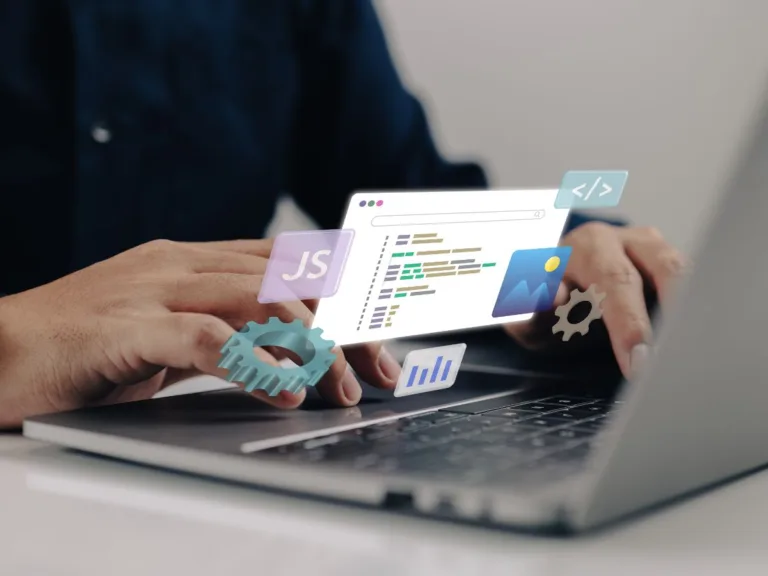15 Essential Small Business Website Features
Running a successful small business in today’s digital age requires having a strong online presence. Your website is often the first point of contact for potential customers, so it’s crucial to make a great first impression. In this blog post, I’ll share the 10 essential features that every small business website should have to attract and retain customers.
1. Responsive Design
With the increasing use of mobile devices, your website must be responsive and optimized for all screen sizes. A responsive design ensures that your site looks great and functions well on desktops, laptops, tablets, and smartphones, providing a seamless user experience across all devices.
2. Clear Navigation
A user-friendly navigation menu is key to helping visitors find the information they need quickly and easily. Keep your navigation simple and organized, with clearly labeled menu items that direct users to essential pages such as services, about us, contact, and testimonials.
3. Compelling Call to Action
Every page on your website should include a clear and compelling call to action (CTA) that prompts visitors to take the next step, whether it’s contacting you for more information, signing up for a newsletter, or making a purchase. Make your CTAs stand out with bold colors and persuasive language.
4. High-Quality Content
Content is king when it comes to engaging your audience and driving traffic to your website. Ensure that your website features high-quality, relevant content that addresses your audience’s needs and provides value. From blog posts to product descriptions, aim to educate and inform your visitors.
5. Contact Information
Make it easy for customers to get in touch with you by prominently displaying your contact information on every page of your website. Include a contact form, phone number, email address, and physical address to give visitors multiple ways to reach out.
6. Social Media Integration
Connect with your audience beyond your website by integrating social media buttons that link to your profiles. Encourage visitors to follow you on platforms like Facebook, Instagram, and Twitter to stay updated on your latest news, promotions, and events.
7. Testimonials and Reviews
Build trust with potential customers by showcasing testimonials and reviews from satisfied clients or customers. Positive feedback and endorsements can help establish credibility and influence purchasing decisions, so be sure to highlight them on a dedicated testimonials page.
8. Fast Loading Speed
In today’s fast-paced digital world, users expect websites to load quickly. Optimize your website’s performance by minimizing large image files, leveraging browser caching, and using a reliable hosting provider to ensure fast loading speeds that keep visitors engaged.
9. SEO Optimization
Improve your website’s visibility in search engine results by implementing basic search engine optimization (SEO) techniques. Choose relevant keywords, optimize meta tags, and create valuable content that aligns with your target audience’s search intent to attract organic traffic.
10. Secure Payment Options
If your small business sells products or services online, prioritize security by offering secure payment options that protect customers’ sensitive information. Invest in SSL certificates and trusted payment gateways to provide a safe and secure shopping experience for your customers.
11. Intuitive Forms
Intuitive forms are designed to make the user experience more seamless and intuitive. These forms are carefully crafted to guide users through the process with minimal effort and maximum clarity. By utilizing elements such as logical flow, clear instructions, and familiar patterns, intuitive forms can help users complete tasks efficiently and without confusion. Whether you are filling out a contact form or completing a purchase, intuitive forms are a key element in creating a positive user experience online.
12. FAQ Section
An FAQ (Frequently Asked Questions) section addresses common customer queries and concerns, providing immediate assistance. It’s not only a convenience for your visitors but also reduces the workload on your customer service team. Organize your FAQs logically, and keep the answers concise yet informative.
13. Blog Section
A blog serves as a platform for sharing insights, industry news, tips, and company updates. It’s an excellent way to demonstrate your expertise, engage with your audience, and drive more traffic to your site through fresh, SEO-friendly content. Consistently updating your blog can establish your brand as a thought leader in your niche.
14. Accessibility Features
Ensuring your website is accessible to all users, including those with disabilities, is not just good practice—it’s a necessity. Implement features like keyboard navigation, alt text for images, and high-contrast color schemes to make your website inclusive. Accessibility improvements can expand your audience and demonstrate social responsibility.
15. Live Chat or Chatbot Functionality
Offering live chat or chatbot support can significantly enhance the user experience by providing instant assistance. Whether it’s answering product queries, helping with navigation, or offering personalized recommendations, live chat features ensure that help is just a click away, potentially increasing sales and customer satisfaction.
The Bottom Line
Ensuring that your small business website includes these 15 essential features is essential for attracting, engaging, and retaining customers in today’s competitive digital landscape. By focusing on responsive design, clear navigation, compelling content, and other key elements, you can create a user-friendly and effective website that drives business growth and success.